MotoPress Quick Videos: How to work with the plugin
MotoPress Content Editor provides easy to utilize interface which enables to customize the content blocks by dragging and dropping. In other words, what you see is what you get. MotoPress users can structure their content by using built-in elements: text, image, slider, button, space, custom code, and much more. If your WordPress theme is responsive websites made with MotoPress will look spectacular on any desktop or mobile device.
Can’t wait but start working with MotoPress Content Editor?
Watch the video below to see how to install the plugin or if you’ve already done this just check out how to update plugin.
Are you ready for the next step? Forget complex admin panels and preview windows. With MotoPress you just customize your content and see the ready-to-be-published result right away. It’s easy to create well-structured and responsive layouts with the Content Editor. Anyone who has ever written an email can work with the plugin. No programming knowledge is required, just install and use it! Have a look at the video below and ensure by yourselves.
We are constantly working on MotoPress, add new features, fix bugs, and release updates. New video tutorials are often rolled out, you can see them on our MotoPress Youtube channel at any time of the day and night.
We are excited to continue to update MotoPress with more functionality. It’ll be great to get your feedback and make the plugin better for you with every release. Share your thoughts they are really important for us.


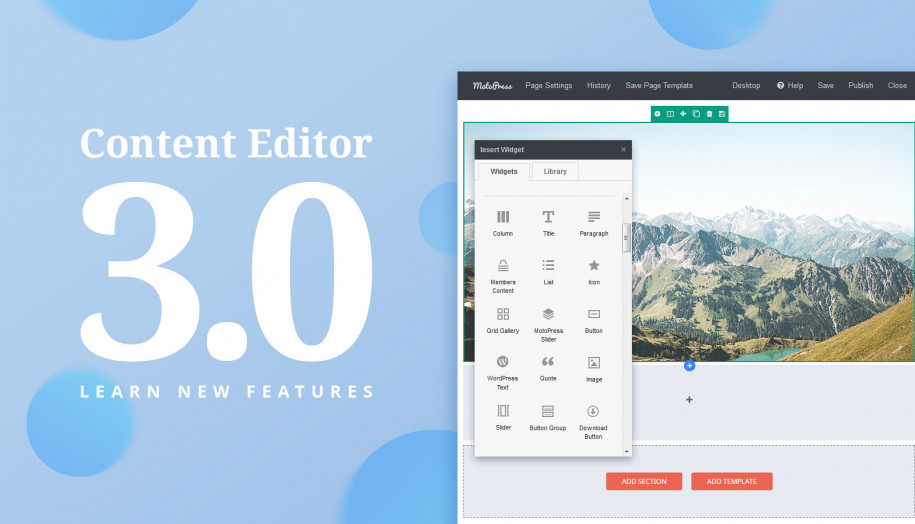
I just purchased a personal license for MotoPress 1.4.7. from Mighty Deals – I installed by uploading the zip file into the plug-ins on my WordPress site and activated my license key, however everytime I attempt to use the content editor it just keeps loading and goes nowhere… HELP???!!!!
Hi Bren, thank you for reaching out us. Our support team will help you to solve this issue. Could you contact them using this email http://support.getmotopress.com/ Thank you in advance.