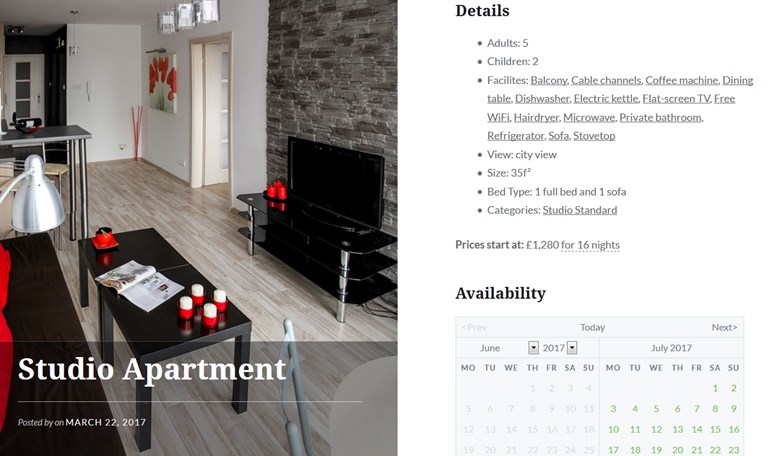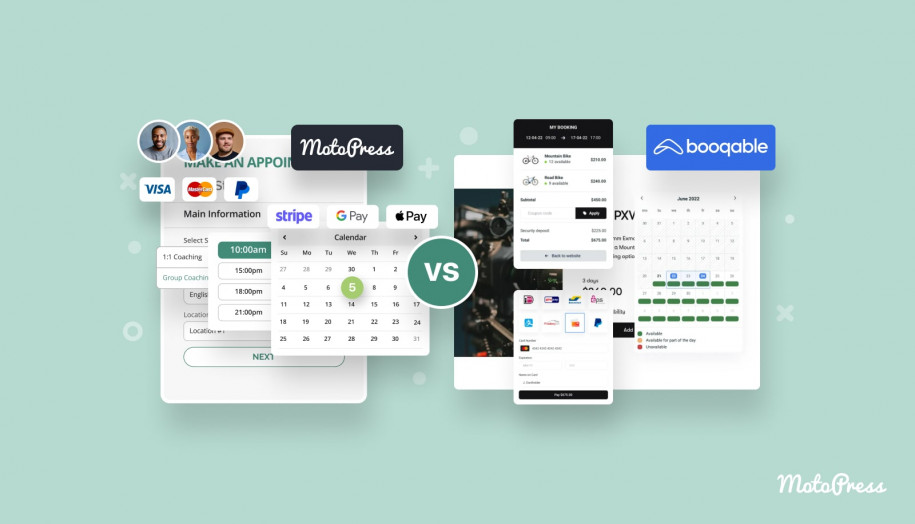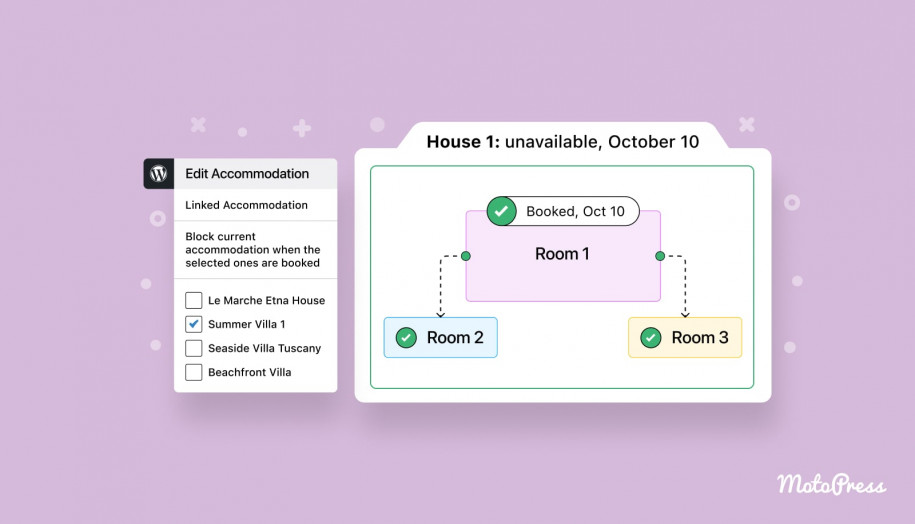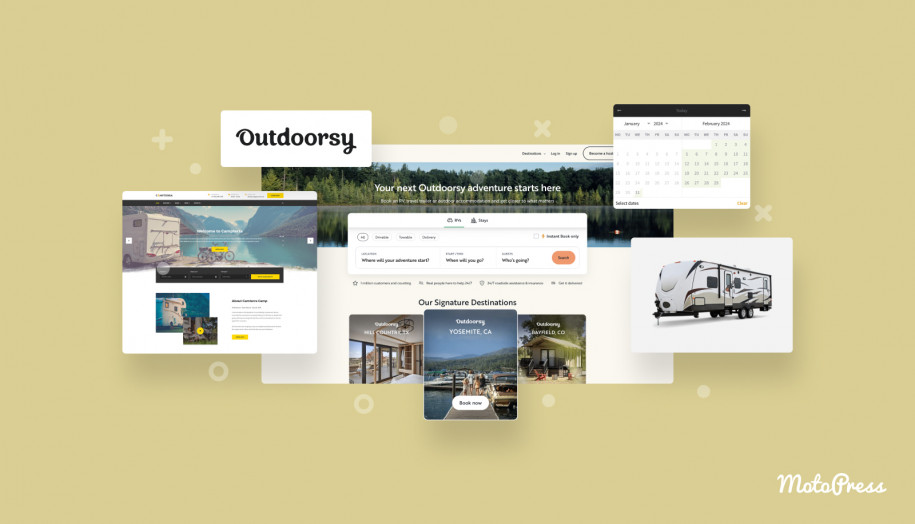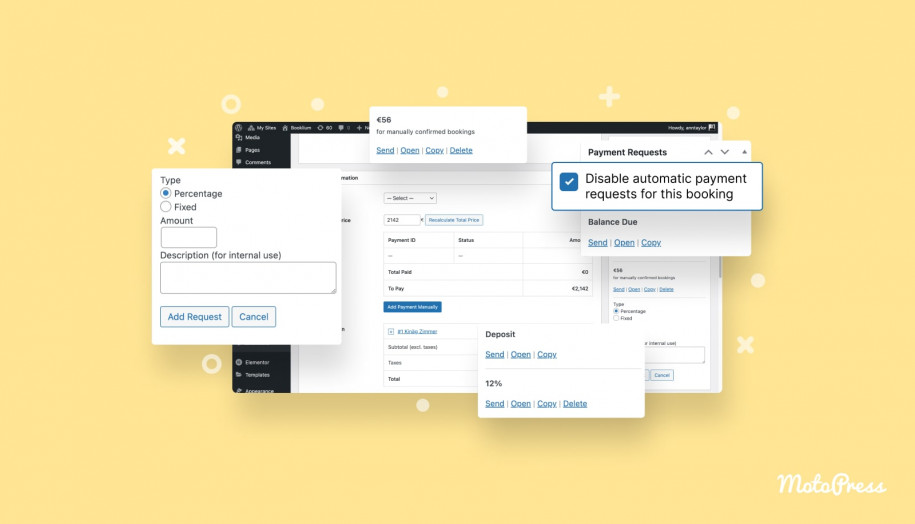Meet Best WordPress Hotel Booking Plugin for Rental Properties
Table of Contents
Good news for lodging business owners! We’ve expanded the product line with one more awesome plugin – one of the best hotel booking plugin WordPress can offer you. If it’s your niche and you are thinking about delivering new conveniences and services to enhance the guest experience of your property rental WordPress website, or have not even started building a hotel website yet – our MotoPress WordPress booking plugin is ready to perform both tasks.
It will help roll up your hotel communication and management into one platform and do your business much easier.
The plugin is not limited to implementing an online booking service alone – it’s a complete WordPress booking solution for featuring rooms, rates, services, and other information to properly present your entire lodging establishments.
Additionally, the travelers won’t only get the idea of what you offer but will be able to quickly book a needed room without any human interaction or direct communication (with or without a payment). Here is a very quick definition:
MotoPress Hotel Booking Plugin = advanced PMS + Online booking engine + Real-time availability calendars + no-commissions OTAs channel manager. All under one roof on your WordPress website!
If you’ve got a WordPress website set up (in the process of just thinking about it), a bit of inspiration, and a cool plugin we are talking about, you may just start plain sailing from this post and see how you can create your hotel website with less effort.
But at first, let’s dive into the main features and opportunities of the plugin.
Watch a quick overview of the WordPress Booking plugin for hotels with all new features:
Feature any property type
No matter if you run a huge hotel with multiple rooms, a small hostel, or a holiday rental, you are free to present any room type in the best light. You may add a room type title and description, in-room facilities, capacity, bed types, etc. You can also supply each room type with an individual gallery to show all details and advantages of a room.
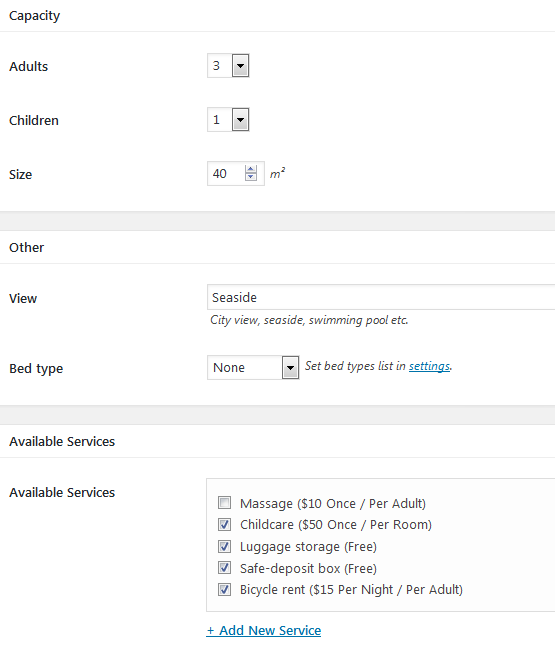
Website administrator will see a list of all room types in a clearly categorized section:
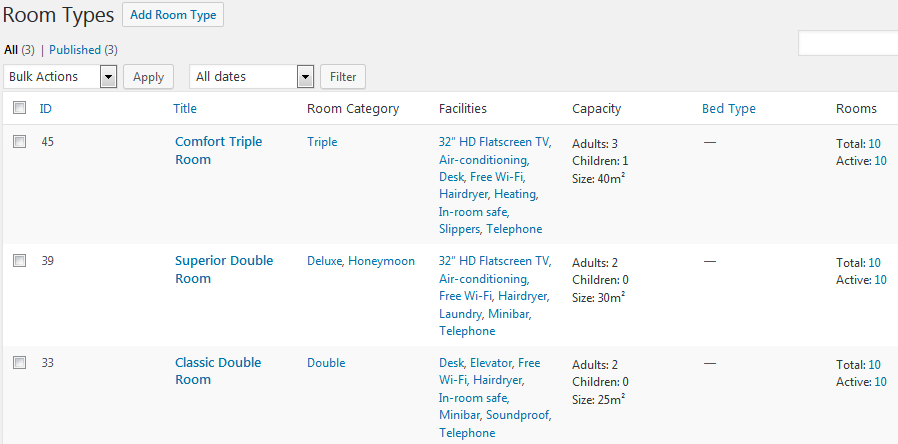
Real-time search availability form
With a help of shortcodes you can add a real-time search availability form into the widget area, which always shows the relevant data. Travelers book quickly and safely:
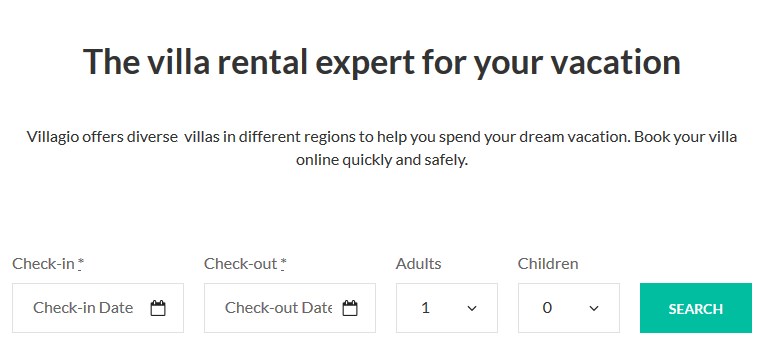
Handy reservation form
Many modern travelers consider the online booking option as a natural extension of the hotel, so the plugin comes with a user-friendly room reservation form. It’s quite logical and requires just a couple of steps to be submitted:
– check-in and check-out dates
– choosing the room that fits the criteria
– personal data to complete a booking.
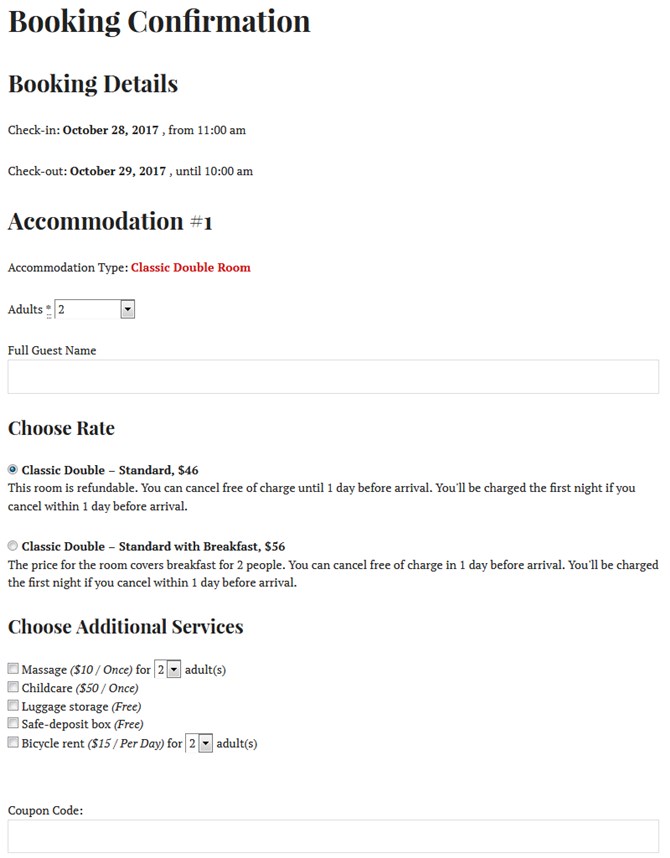
Perfect mobile layouts
In the hospitality technology sector, mobile use for reservation continuous to rise. Today, nearly 60% of travelers book hotels using a mobile device and this number is increasing.
We made sure that your site pages created with our plugin will look properly and stylish on each screen, making it really easy for modern travelers to book a room on the fly.
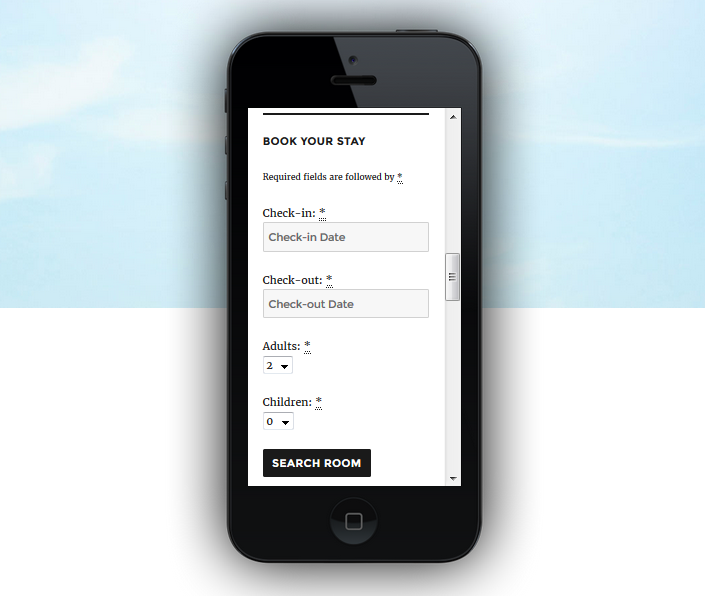
Hotel services
Usually, there are tons of extra services a lodging establishment can provide. Some of them are better to be preordered while booking a room. With this plugin, it’s an easily doable task. When setting up a room type, you can tie the available services to it and show them on the Reservation page. Basically, guests add extra offers to the cart just like they add a room.
The plugin settings also allow you to set the charge terms – whether a price is charged for a room or a person and how often (once or per night). A great way to make guests feel that they are offered more than usual. Moreover, a great way for you to gain additional revenue!
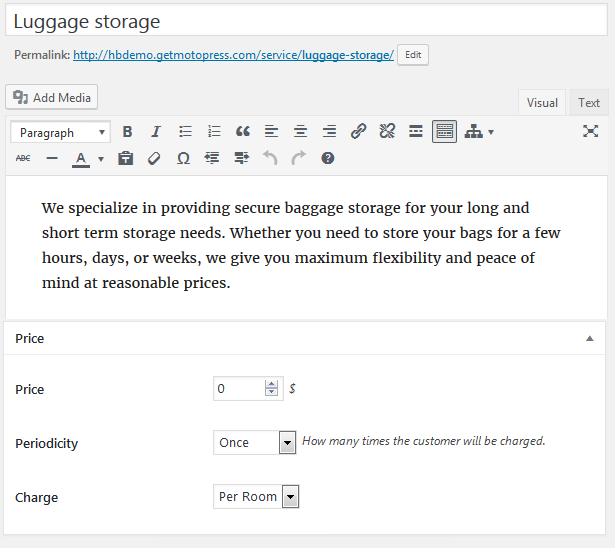
Inherits design of your WordPress theme
The content created with the plugin will look like a natural part of your theme design, so there is no need to adjust styles additionally. Just do your content work, the design will look great.
Update! We’ve added 15 different themes for the Search Availability calendar, so the plugin will look even better in your theme!
Seasons and holidays
Of course, the pricing in your hotel depends not only on the world economic situation, a stay-in may be cheaper in winter and more expensive in summer or vice versa. That’s why the plugin lets you divide a year into different “seasons” (fully customizable option – this can be a month, year, day, couple of days, etc.) and set different prices for each of them.
Once the seasons are added, you’ll be further able to add prices (create rates).
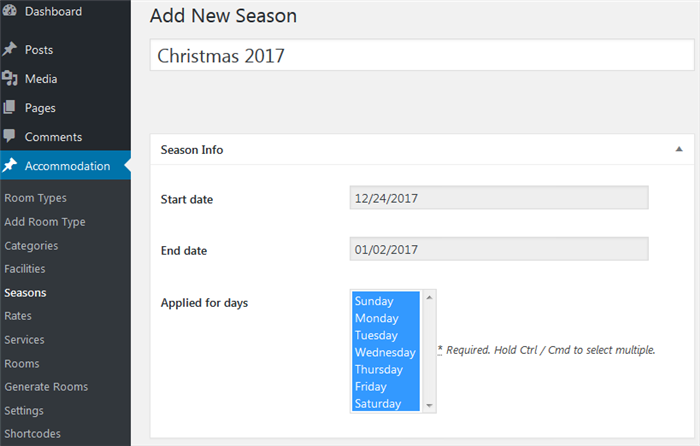
Rates
Want to present the same accommodation type but with different benefits or payment terms? No problem – just set various rates for the room type and let guests choose the most suitable for their search requirements.
This may be a double room standard refundable vs double room standard not-refundable, for example. Simply supply each rate with a description and your guests will be able to understand the difference on the checkout page.
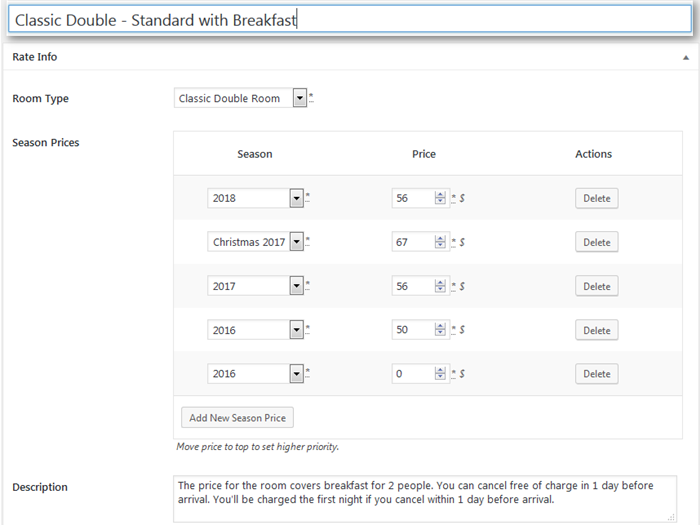
If you need to set dynamic variable pricing for rates, you can also add different rate pricing depending on:
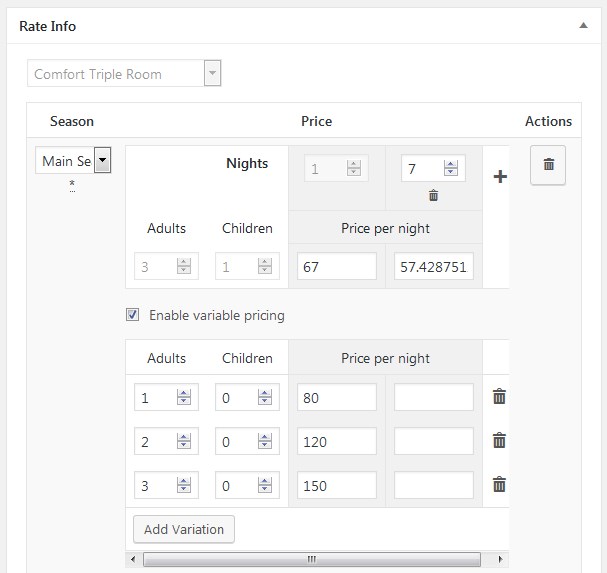
For example, a base daily rate is $200 for a room with a max occupancy of 4 people. If only one guest wants to rent this accommodation, you can lower the base price according to this parameter (e.g. $150 per room if only one guest is arriving).
Generate accommodations
If there are a lot of real accommodations of the same accommodation type in your lodging, you may add the same ones in clicks without doing repetition work. You can generate a needed number of rooms when adding a new room type or under a separate section Accommodation > Generate accommodations.
Booking calendar
When everything is set up, your WordPress lodging website is up and running and new booking requests arrive, you may view all of them in the Booking calendar – it makes it easy to quickly sort all bookings and find the needed one with any status. Moreover, you’ll be able to see a detailed payment history of all individual bookings (along with the customer details).
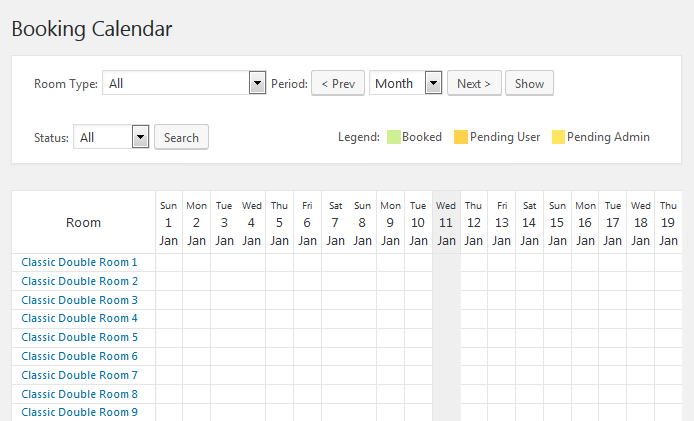
Global and custom booking rules
The system of booking rules is very flexible and you can tweak it in different ways. You can set custom booking rules for the entire lodging establishment as well as for individual properties.
Configuring general settings you should specify maximum and minimum stay-in terms possible in your property. However, if any planned or unexpected events take place (like full hotel reservation, maintenance), you may set custom booking rules for specific periods specifying not check-in, not check-out, and not stay-in dates.
Here are the types of rules that give you more flexibility:
- Ability to set check-in and check-out days for specific accommodations and seasons
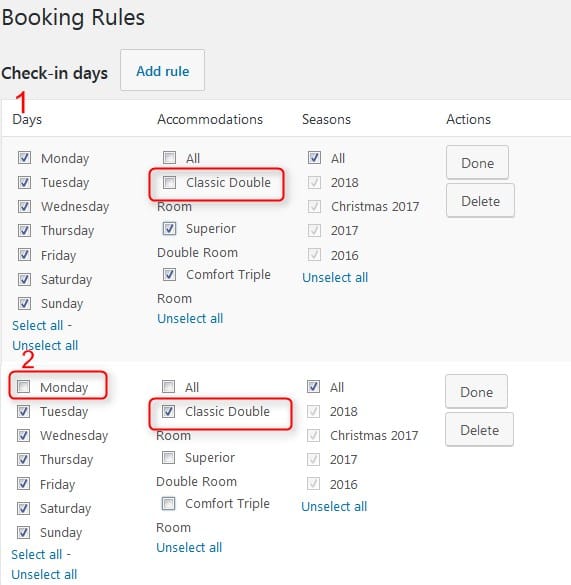
- Ability to set minimum and maximum stay-in period for specific accommodation types and seasons
- Ability to block accommodation types / actual accommodations for a specific period of time.
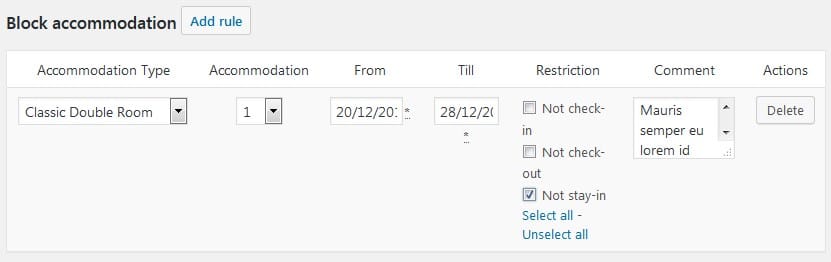
Create discount coupons
If you want to provide your loyal clients with discounts (or lure more prospects), you’ll be able to create those coupons easily in the admin dashboard. Lots of coupon customization options are available (percentage and monetary values are possible).
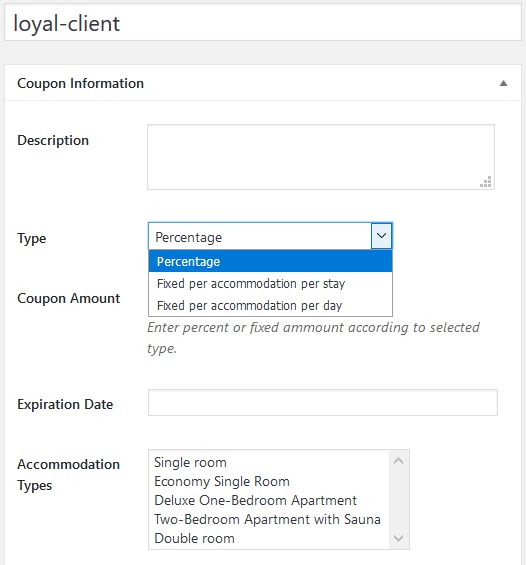
Bookings synchronization with OTAs
This is a new feature we released in October 2017! If you rent out your accommodation on the platforms like Airbnb, you can synchronize all direct website bookings with those from OTAs via iCalendar.
So, to avoid overbooking you’ll need to import and export iCal links across OTAs and your website admin panel.
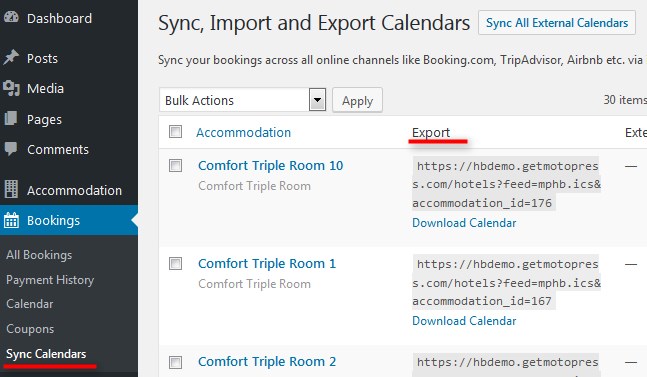 Optionally, the synchronization of bookings is automatic – you can set the system how often it should be updated.
Optionally, the synchronization of bookings is automatic – you can set the system how often it should be updated.
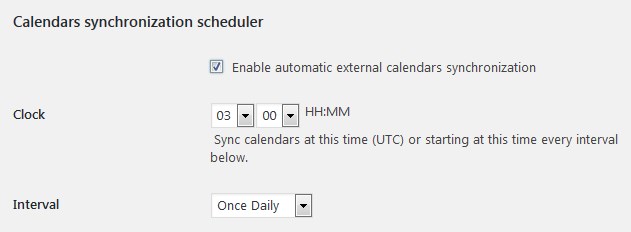
Payment gateways for online bookings
Unlike other WordPress booking plugins for rental property, MotoPress Hotel Booking comes with several built-in payment gateways – PayPal, 2Checkout, Braintree, Stripe, Beanstream/Bambora. You may enable them on your property renting website without extra charges.
However, if you need to implement any other payment method, we’ve made it a really easy task to do – you can use a specific WooCommerce Payments addon that will help you integrate Hotel Booking with numerous payment gateways available in WooCommerce.
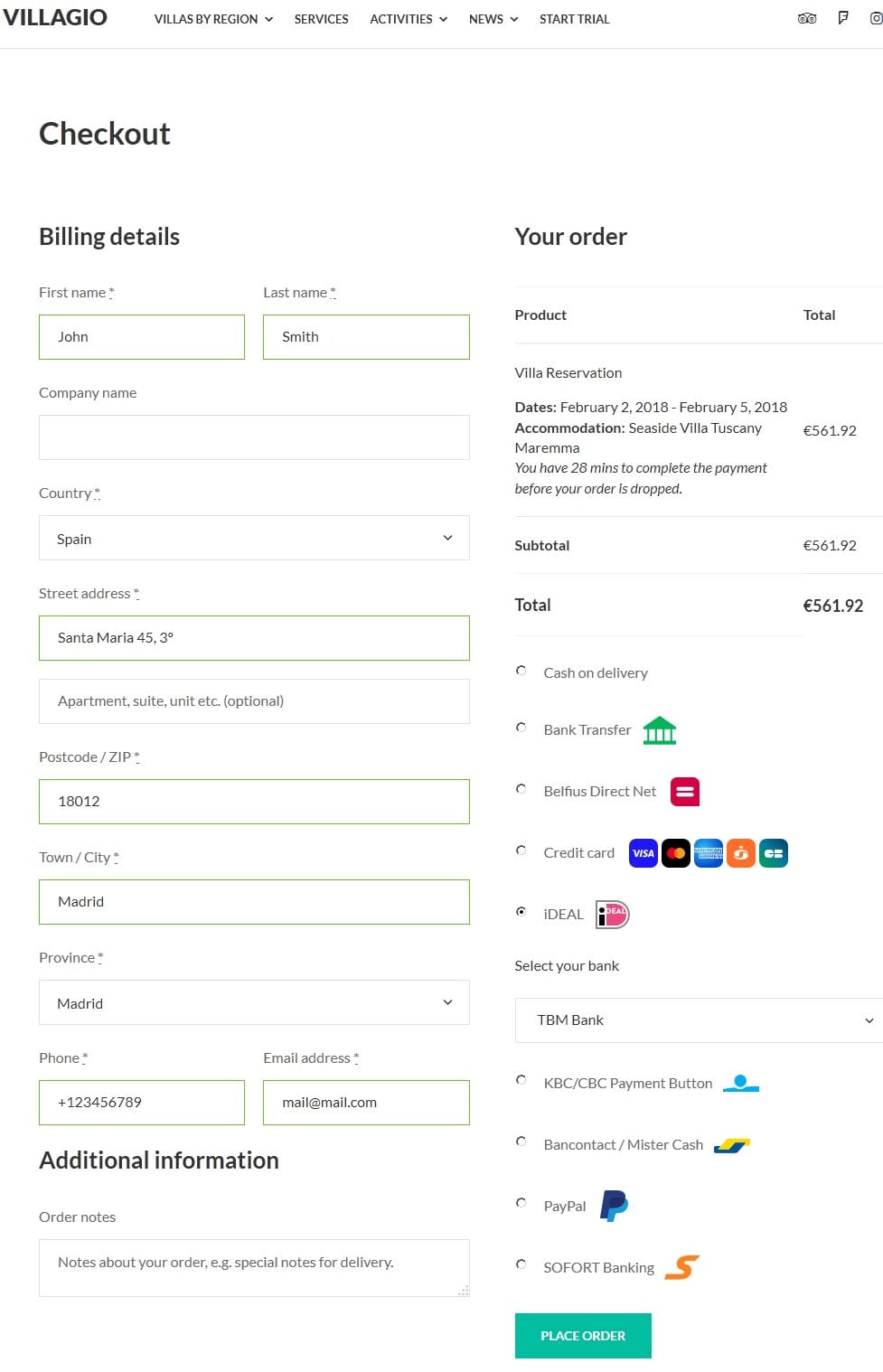
Addons for extended functionality
Since we mentioned the WooCommerce Payments addon for our plugin, it makes sense to take a look at other Hotel Booking plugin addons. As for now, there are two more of them.
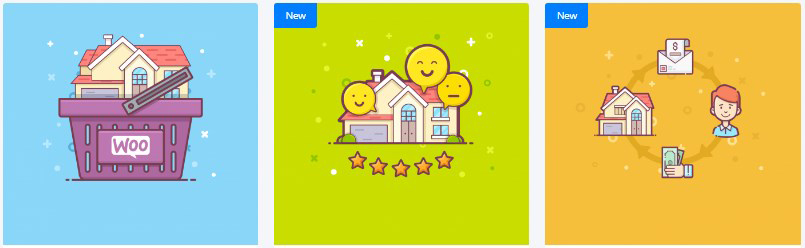
The first one, the Hotel Booking Payment Request addon, will let you send emails with payment links to the guests who have confirmed booking of your accommodations and collect upfront payments to secure the reservations and prevent no-shows.
The second one, Hotel Booking Reviews Addon, enables users to review and rate their accommodations and properties. You’ll be able to fully moderate and reply to submitted reviews.
Taxes and Fees
The Hotel Booking plugin allows you to add mandatory taxes and fees to a base accommodation rate: you can include accommodation taxes, fees, service taxes, and fee taxes. All taxes and fees charges will be included in the summary of accommodation charges:
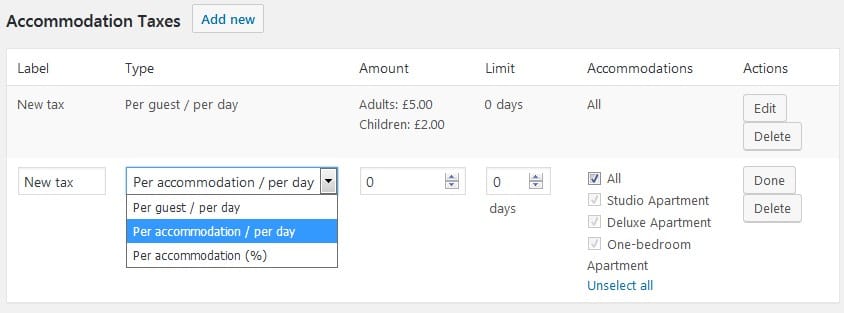
You can find more details of how to add and manages taxes and fees info in this update review.
Booking multiple accommodations
One of the new features of this WordPress booking plugin was released in June 2017! Your guests can reserve multiple rooms at a time – during one reservation process. Moreover, you may set the plugin to recommend the best set of accommodations according to the number of guests – or, if the guest doesn’t like the recommendations, they can choose the needed ones from the list manually.

Booking confirmation and email notifications
You may choose who confirms a booking request – administrator or a user. If you want to have full control over each request – set admin confirmation mode and approve each booking manually. Otherwise, let users click on a confirmation link to confirm booking automatically. If you are going to accept online bookings, you can set a confirmation upon payment mode (once your guest paid a deposit or a full-price online, the booking is confirmed).
You can also customize the appropriate emails for admin and user (like confirmation, cancellation notifications, etc). It’s easy to make your emails more brand-looking as you can set colors and upload your logo along with adding your text content.
Ready for Gutenberg, Divi and Elementor
If you are still running on the older WordPress versions that don’t include Gutenebrg, you can add shortcodes the traditional way in the TinyMCE editor. Under Accommodation > Shortcodes you have a full list of available shortcodes to copy/paste to the needed pages when the rest of the content is already added. Each shortcode comes with a clear explanation of how it works so you should not get lost.
However, since version 3.1.0, the plugin comes with full Gutenberg support letting you add and edit shortcodes as Gutenberg blocks! Read more how it works in this post.
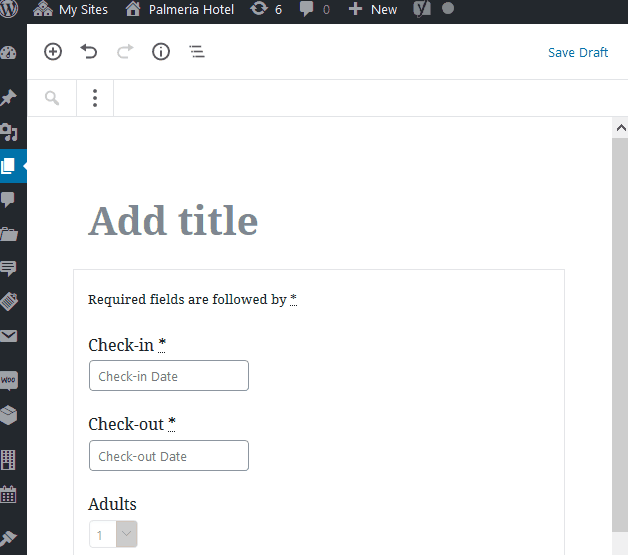
The good news for Elementor Page Builder users – you can add and edit MotoPress Hotel Booking shortcode parameters visually in the page builder. If you want to benefit from this integration, you’ll need to download a free Hotel Booking Elementor plugin. Read more about integration with Elementor.
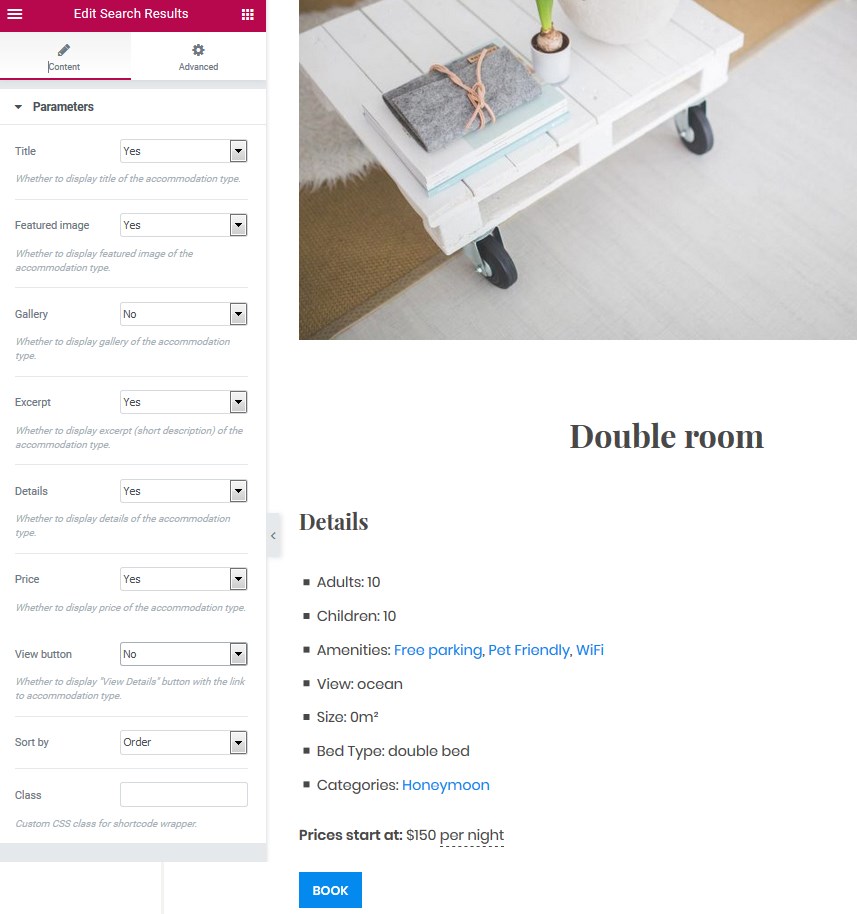
Divi Builder fans also have a reason to choose MotoPress Hotel Booking since we offer a free integration add-on to add and customize shortcodes visually via the Divi interface! Learn more about it in this post.
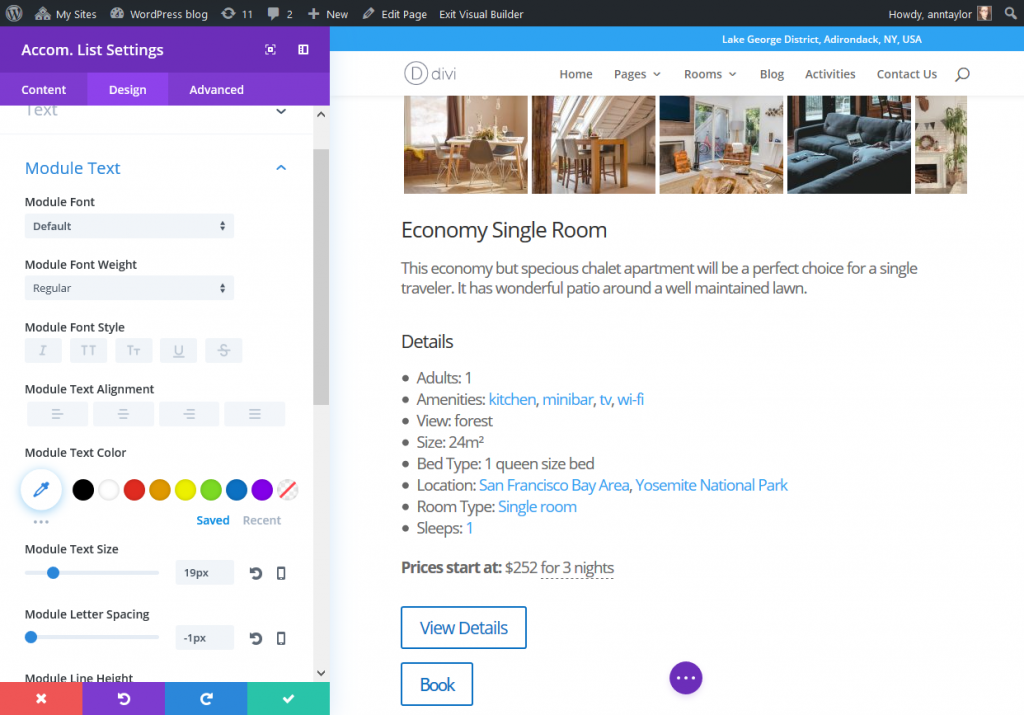
Translated into 14 languages
The plugin is available in Portuguese, Polish, Russian, Spanish, Turkish, Swedish, Italian, Hungarian, Czech, Chinese, Dutch, French, Arabic, and German. So a language will be automatically updated according to your global WordPress language settings. You can also add custom translations via the WPML plugin.
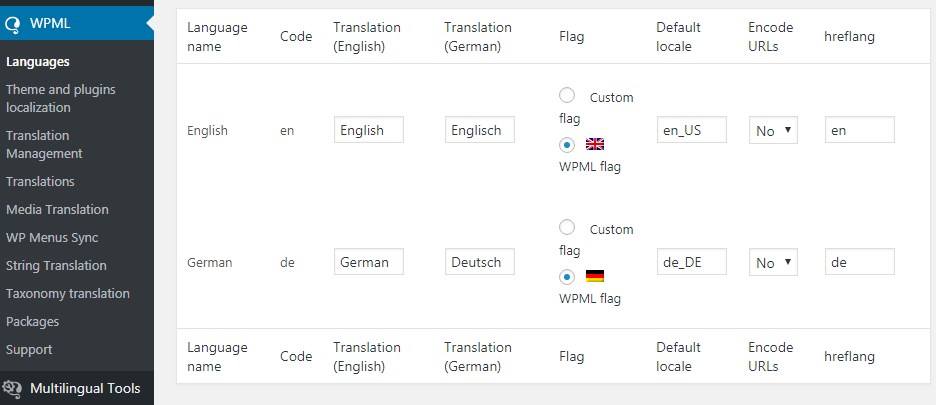
Hotel Booking Mobile App
If you have a WordPress website and the MotoPress Hotel Booking plugin version 4.1.0 or greater installed and activated, you can perform common tasks on booking management via a dedicated mobile app. It’s easy to find this lightweight application on App Store or Google Play services and download it for free. Next, bridge it to your WordPress website and get access on any mobile device.
In sum
To recap, MotoPress Hotel Booking plugin for WordPress is an awesome solution for building a sustainable lodging business online – from giving your hotel great visual attractiveness online to complete control over property management and room reservation services. We are polishing it for several years already to provide you with all on-demand tools required for running a hotel and property rental business with WordPress.
So, if your hotel occupancy rate leaves much to be desired, probably you should start fixing it today?
More useful links:
We’ve also prepared a step-by-step documentation for you to get started easier and understand the logic of the plugin faster.
Interested in how it looks and works in the wild? Take a quick look at the front end and dashboard.
WordPress Hotel Booking Plugin Demo
You might be interested
We also released awesome WordPress themes for lodging establishments powered by the Hotel Booking plugin (included for free!). Opting for a theme, you save money as you don’t need to additionally pay for the plugin and, the best news, you get design in a perfect harmony with the booking system! Check out these themes:
- Oceanica Hotel WordPress theme
- Villagio Property Rental WordPress theme for multiple properties
- AlpenHouse Elementor Vacation Rental WordPress theme for a single property
- Mountainview minimalist WordPress vacation rental theme
- Aquentro Elementor Single property WordPress theme
- Ciestra Welness and Spa Resort WordPress theme
- Campterra Camping WordPress theme
You can optionally get all of them at one price within MotoPress Membership – perfect for developers and users who need all paid add-ons!
Note: Joining our membership gives you free access to the Appointment Booking WordPress plugin. Click to see yourself why we call it the best appointment scheduling plugin for WordPress.
Post updated: March, 2019